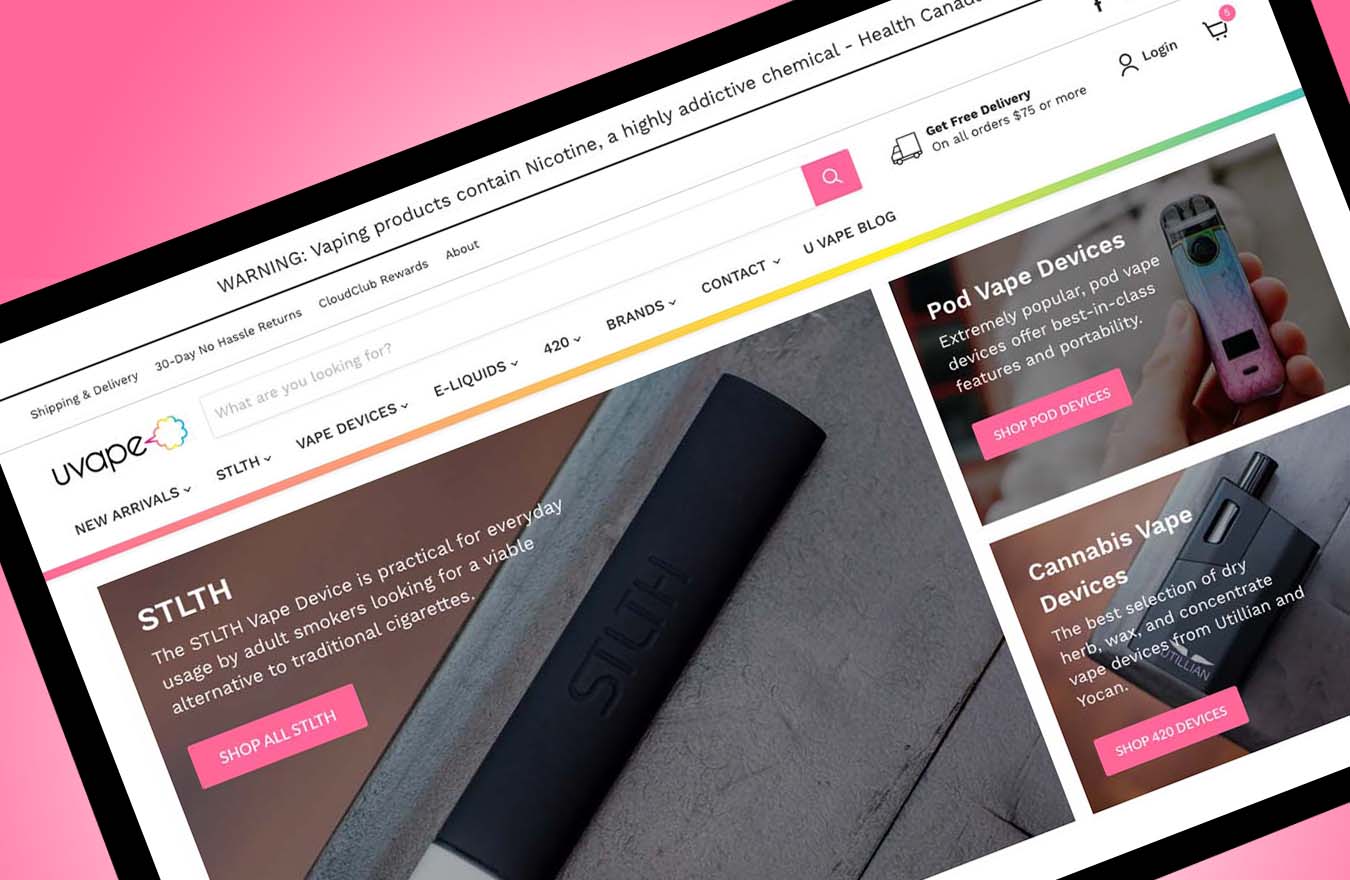This time last year we introduced a new website that brought with it many improvements from the old one—namely the increased visibility of products and a streamlined shopping experience with a much-needed visual boost. Well, we did it again.
Only this time we brought more to the table such as industry-first graphics, feature highlights of all devices, and plenty more. All of this to ensure your shopping experience at U Vape is smooth and hassle-free. Keep reading to see what we’ve been up to.
What’s New with Our Website TL/DR Version
- Everything is brand new. We’ve left no stone uncovered in search of the perfect shopping experience. You’ll notice paired back visuals that put the focus on what you’re here for: the products. Rich product pages, robust brand ecosystems, and a revamped blog are just a few of the highlights.
- Top brands ecosystems. We’ve put everything you need from each of our top brands all in one place. Shopping for SMOK devices? You’ll now see all related SMOK devices, essential items such as replacement pods/tanks and coils, and even spare parts all on a single page.
- Device features are everywhere. There are now multiple ways to add a product to your cart. Whether you choose the new Quick Shop or Choose Options feature, or visit the product detail page, you’ll see top features for every device immediately.
- Feature-packed product pages. Each device product page now features industry-first colour diagrams of the top features of each device, as well as how to refill or replace its respective pod or tank. And the very bottom you’ll find relevant device reviews, comparisons, and FAQ’s.
- Finding essential items is easy. You can’t vape without replacement pods, coils, or cleaning supplies. Buying a Caliburn G pod device? On that same product page, you’ll find the matching accessories and replacement parts just beneath the description. Finding these items is now fast and convenient for every device.
- Learn, discover, and research with our new blog. You can now see blog posts by category. From reviews, comparisons, to FAQ’s, each post now has a home making it easier to learn about new products or discover features you didn’t know about the ones you’re already using.
A Simple, Streamlined Homepage
When you first land at uvapeshop.com, you’re now greeted with a crisp, clean, minimal header featuring a strip of our signature rainbow colours. Clicking or tapping a menu item reveals the same menu you know and love from our old website, but with a few updates.
We’ve added a Top Brands (pink arrow below) header to Vape Devices, E-Liquids and 420. You’ll see it on the far left, or at the very top on mobile. Clicking or tapping one of these links will take you to one of our brand ecosystems (we discuss further below) where you can find everything we offer from that brand on a single page. Just one more way we’ve made it easy to find what you need quickly and easily.
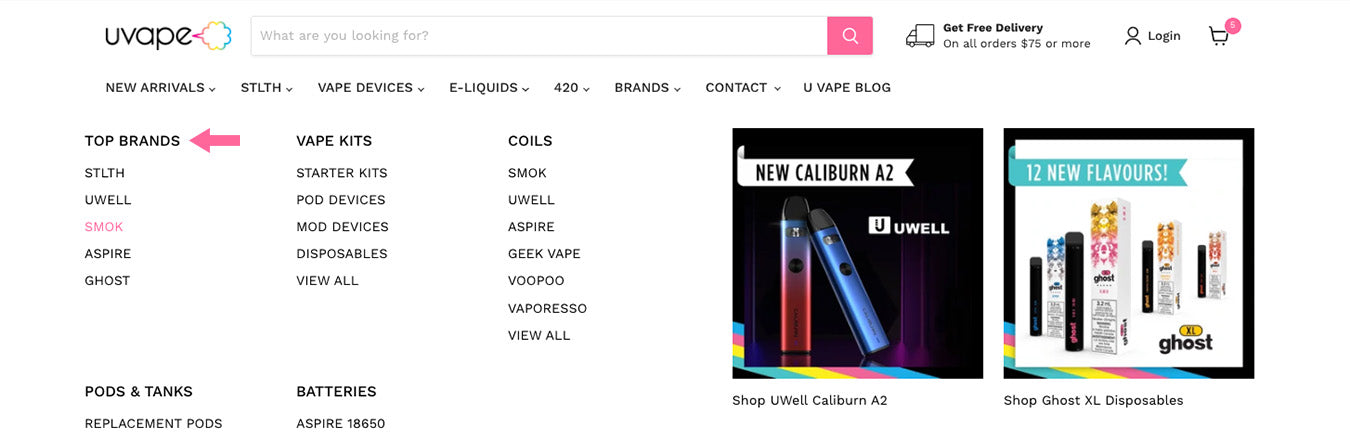
Beneath the header you have large, dedicated tiles for finding all STLTH and vape and cannabis devices quickly.
A bit further down you can find everything you’ll need to use and maintain your vape or cannabis device. From vape essentials like pods, coils, and batteries, to cannabis essentials such as glassware, grinders, and device accessories—it’s all in one place.
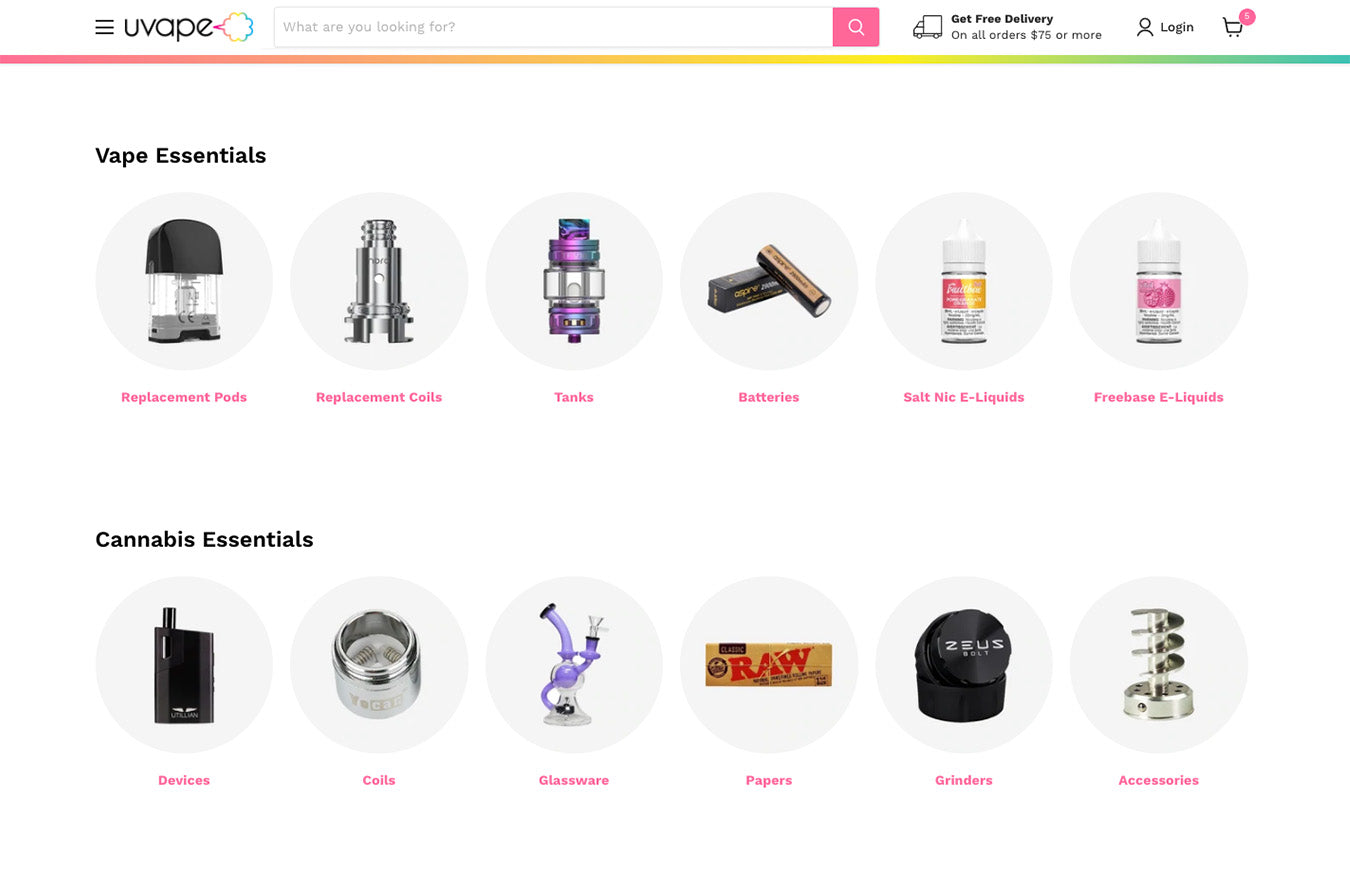
Moving down we have our top selling brands. Clicking or tapping a logo will take you to the same brand ecosystems we talked about earlier.
Rounding out the homepage is a selection of blog posts from our newly organized blog. Choose from Vape Reviews, Comparisons & Lists, Guides, How-To’s & FAQ’s, or more Reviews. Clicking or tapping on See All Posts will take you to each category page where you can explore further.
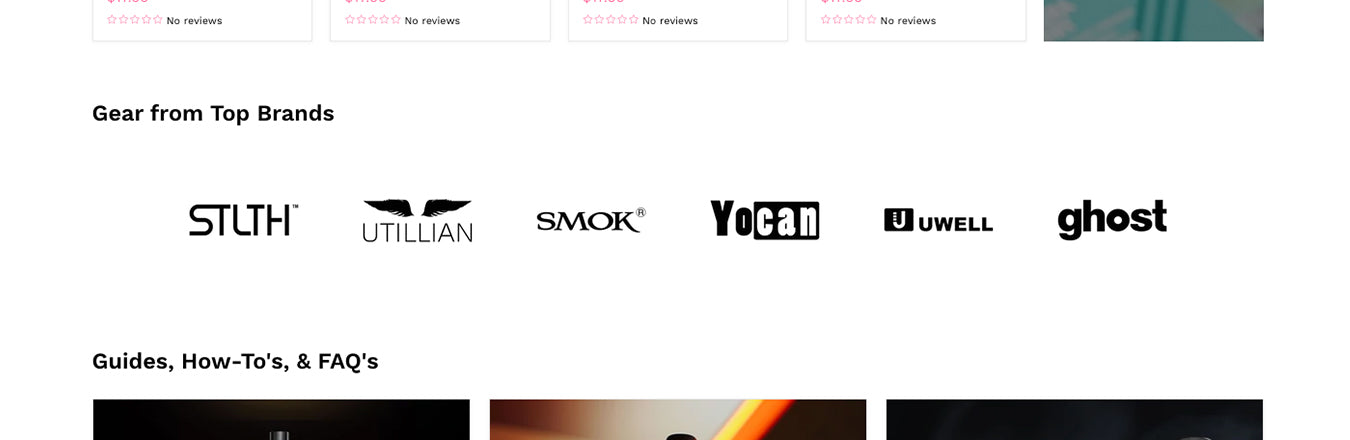
Top Brands Ecosystem
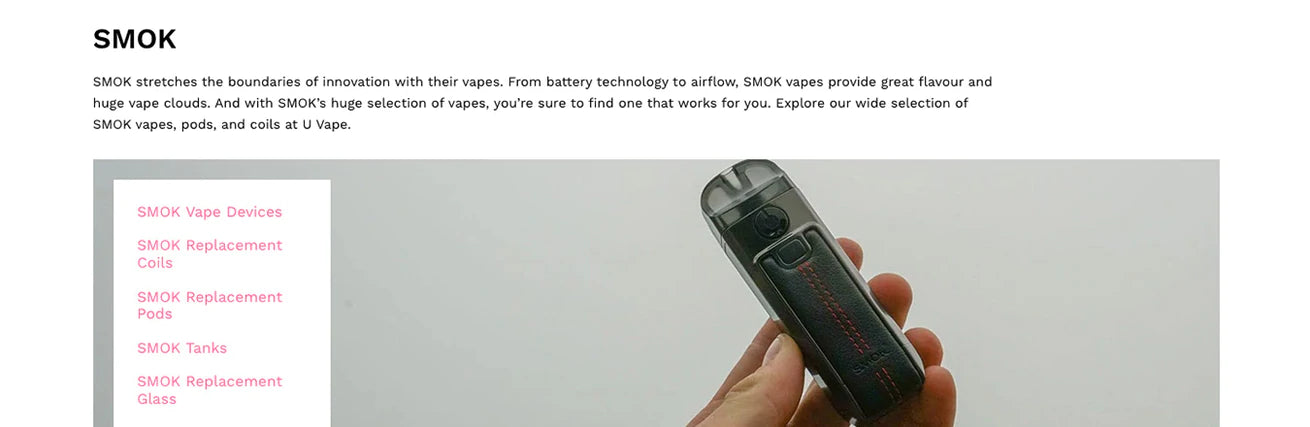
Product Categories
Each of our top selling brands now has their own environment featuring every product we carry. If you’re looking a new device, you’ll see all the product categories right at the top. Scrolling down the page will reveal a selection of products from each of those categories.
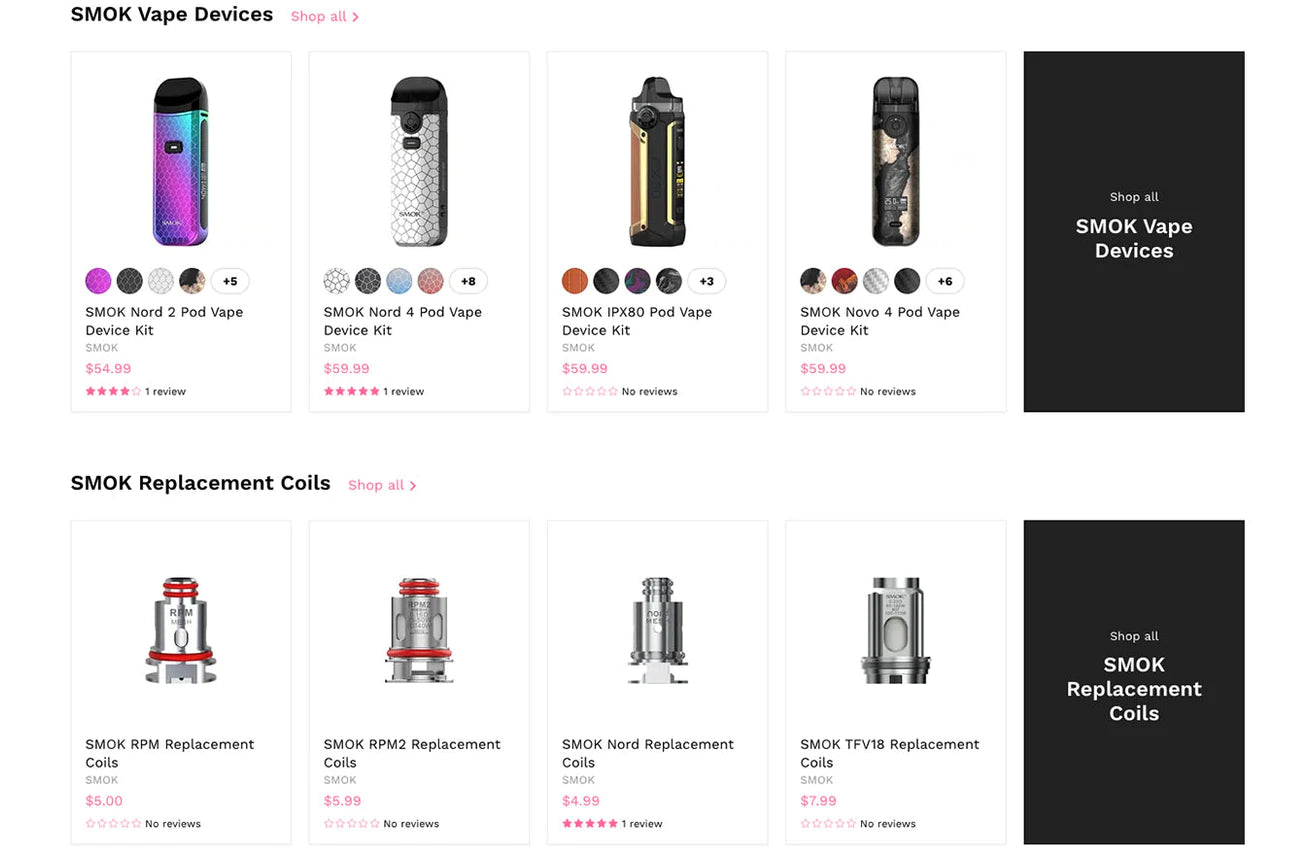
Quick Shop & Choose Options Shopping Methods
Brand new for this website are two convenient ways to add products to your cart without ever leaving the page. Gone are the days of navigating back and forth when you need to add more than one item from the same category. Simply choose Quick Shop or Choose Options (pink arrow below) to add multiple items quickly.
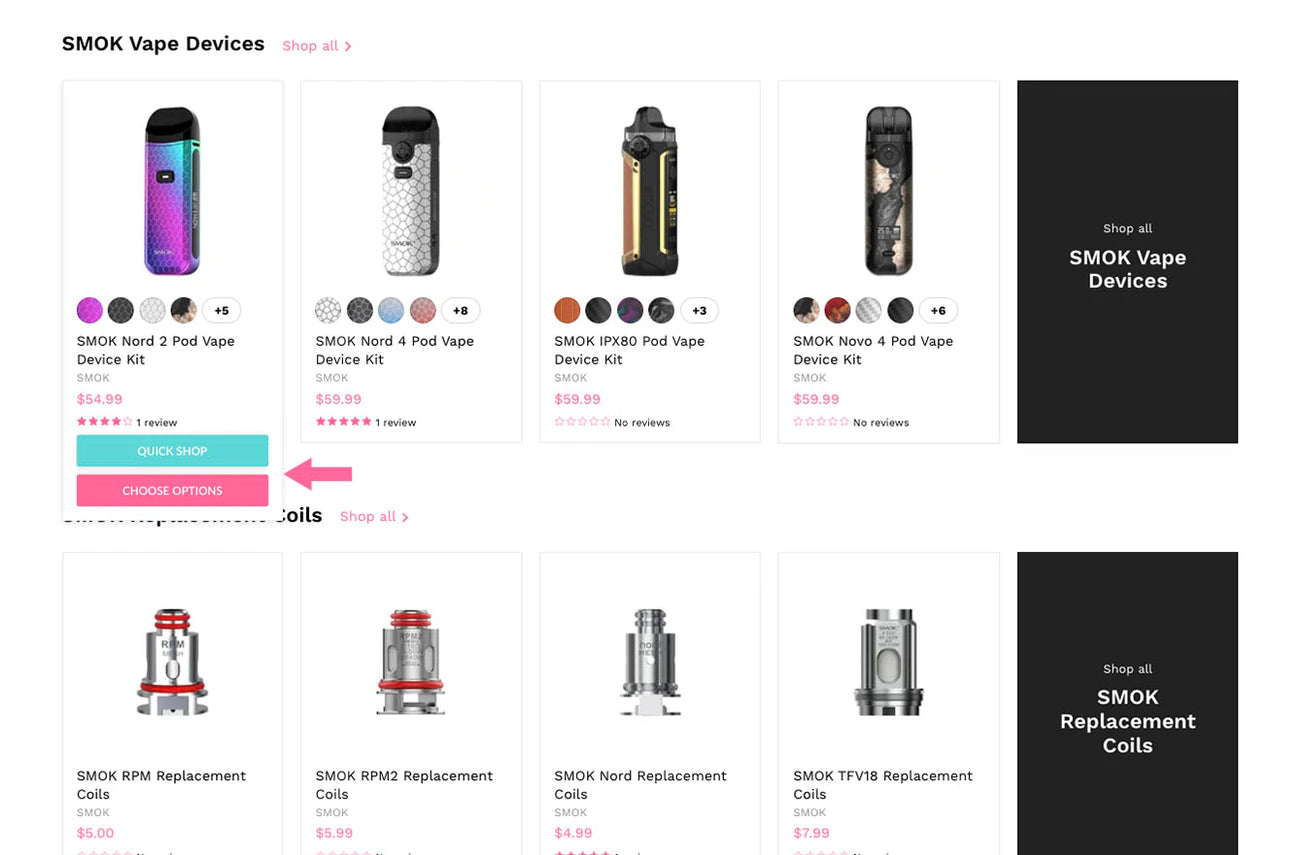
Quick Shop
To activate Quick Shop on a desktop device, hover your cursor over any product tile and click the teal button (pink arrow above). A pop-up will appear with the important information you need to make a purchase. On mobile devices, both Quick Shop and Choose Options buttons are always visible.
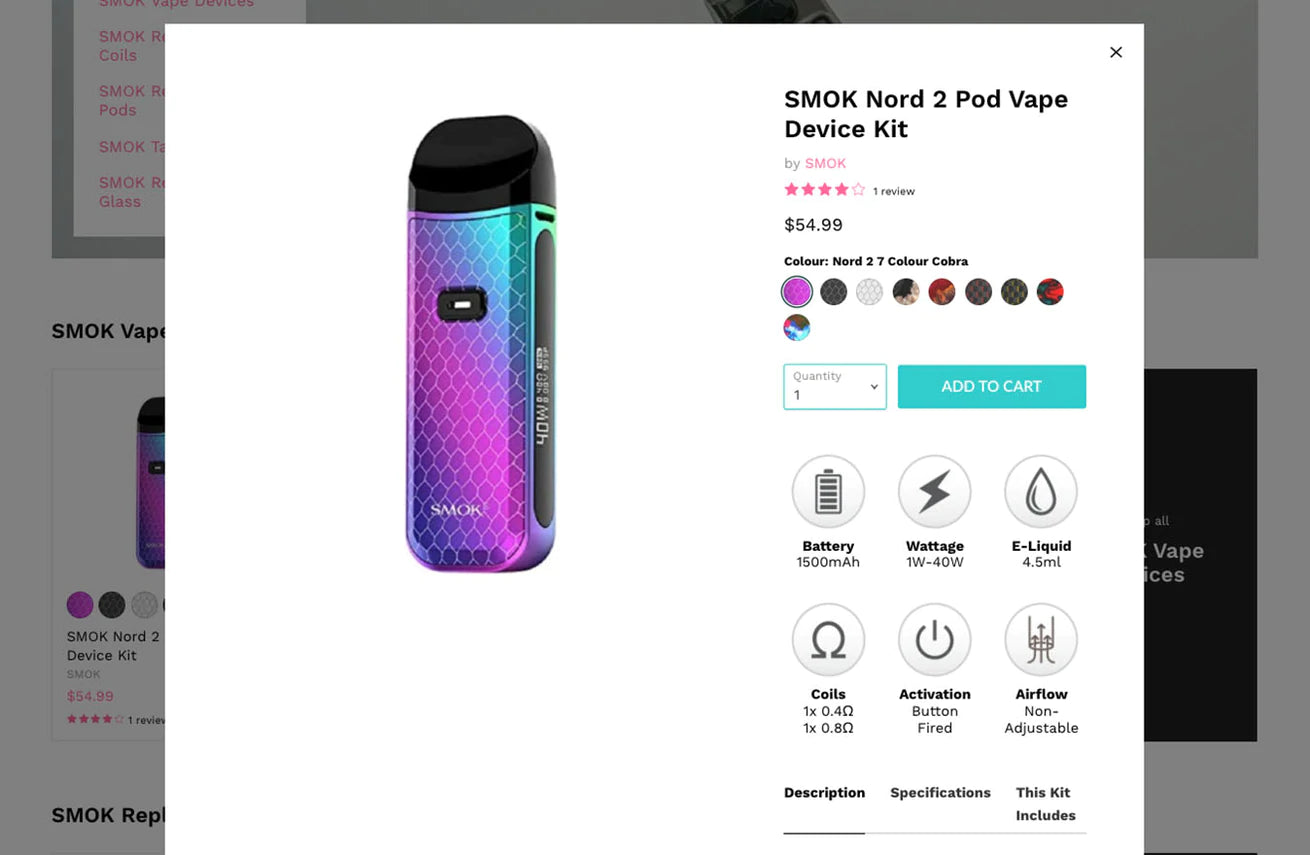
Choose Options
Like Quick Shop, but without a lot of the details. For devices, you’ll still see the main features of each device. This is a very convenient way to shop if you’re purchasing multiple essential items from a single page. There is no need to go back and forth between pages, just add your items and then select another product right away.
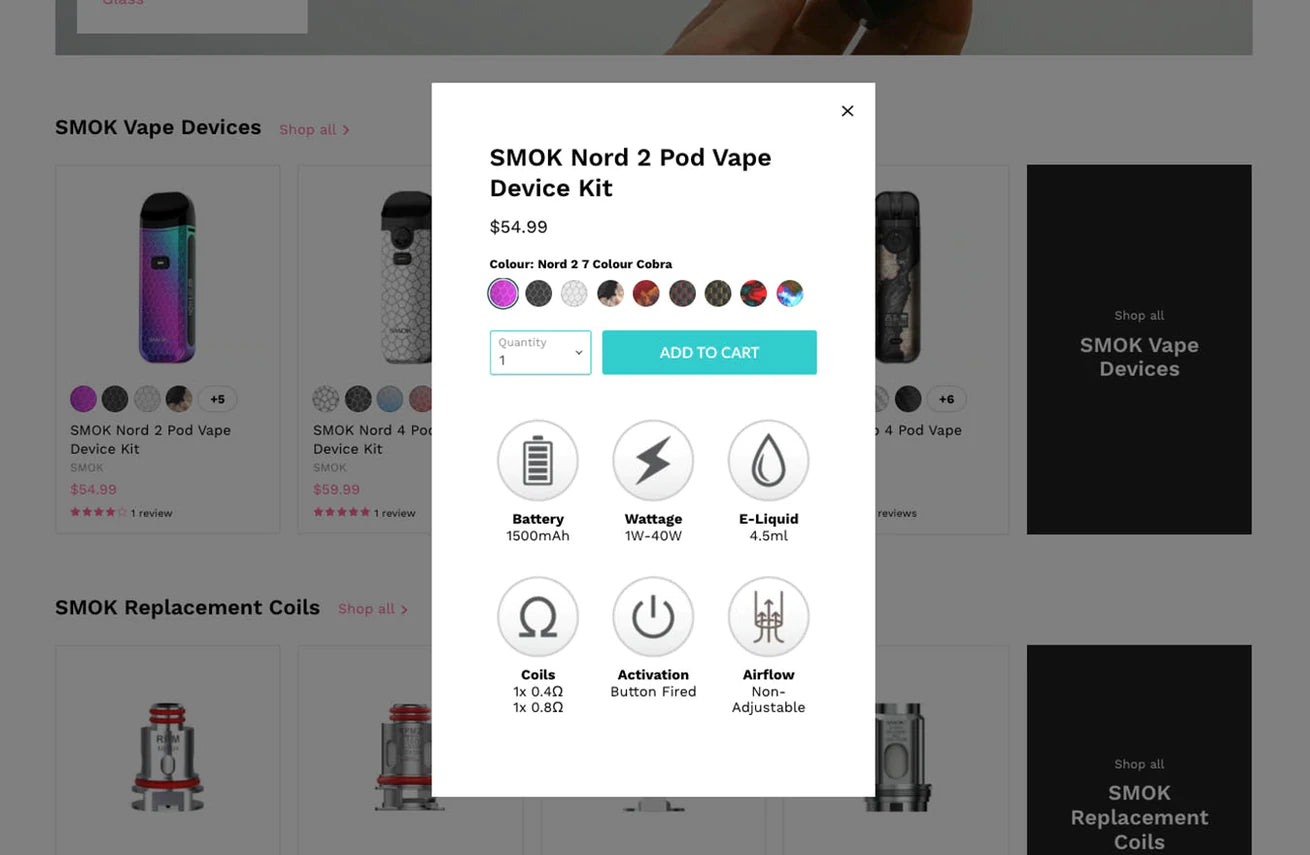
Custom HTML
Write or paste your HTML code here
Industry-first Feature-Rich Product Pages
We’ve gone to great lengths to ensure you can find what you need quickly. And now we’ve combined this with key information at your fingertips that help you make an informed purchase decision on every device product page.
Device Colour Swatches
Wondering what Blue Grey Cobra looks like? Or Red Stabilizing Wood? No problem. See a sample of the device’s colour without even clicking on the swatch. As always, clicking or tapping on the swatch will reveal a larger picture showing the actual device. Swatches are useful to see all the colours a device comes in without having to use a clunky drop-down menu.
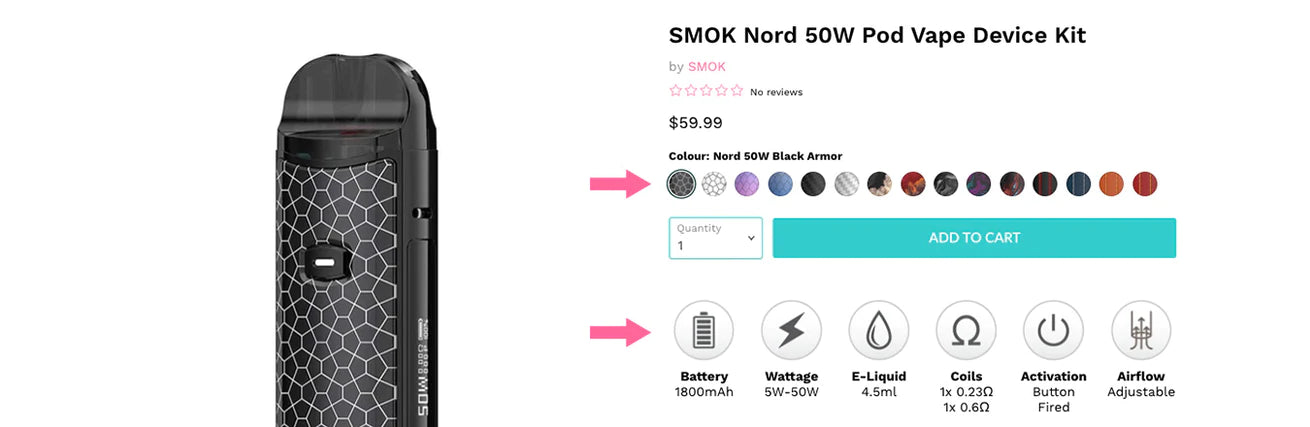
Below every Add to Cart button you’ll see a list of icons with snippets of text under each. These are the top features most people are looking for when choosing a new device. Now you don’t have to read through paragraphs of text to see these key points. Available on all device product pages, and when you choose Quick Shop or Choose Options.
Essential Items
Below every product description is a list of matching replacement parts and accessories. Now you can buy your favourite device and the essential items you need to use and maintain your device over time.
From coils, pods, and tanks to replacement parts, these will automatically update depending on what device you’re viewing. And, like everywhere else on our new site, you can choose Quick Shop or Choose Options and add all these goodies without ever leaving the page.
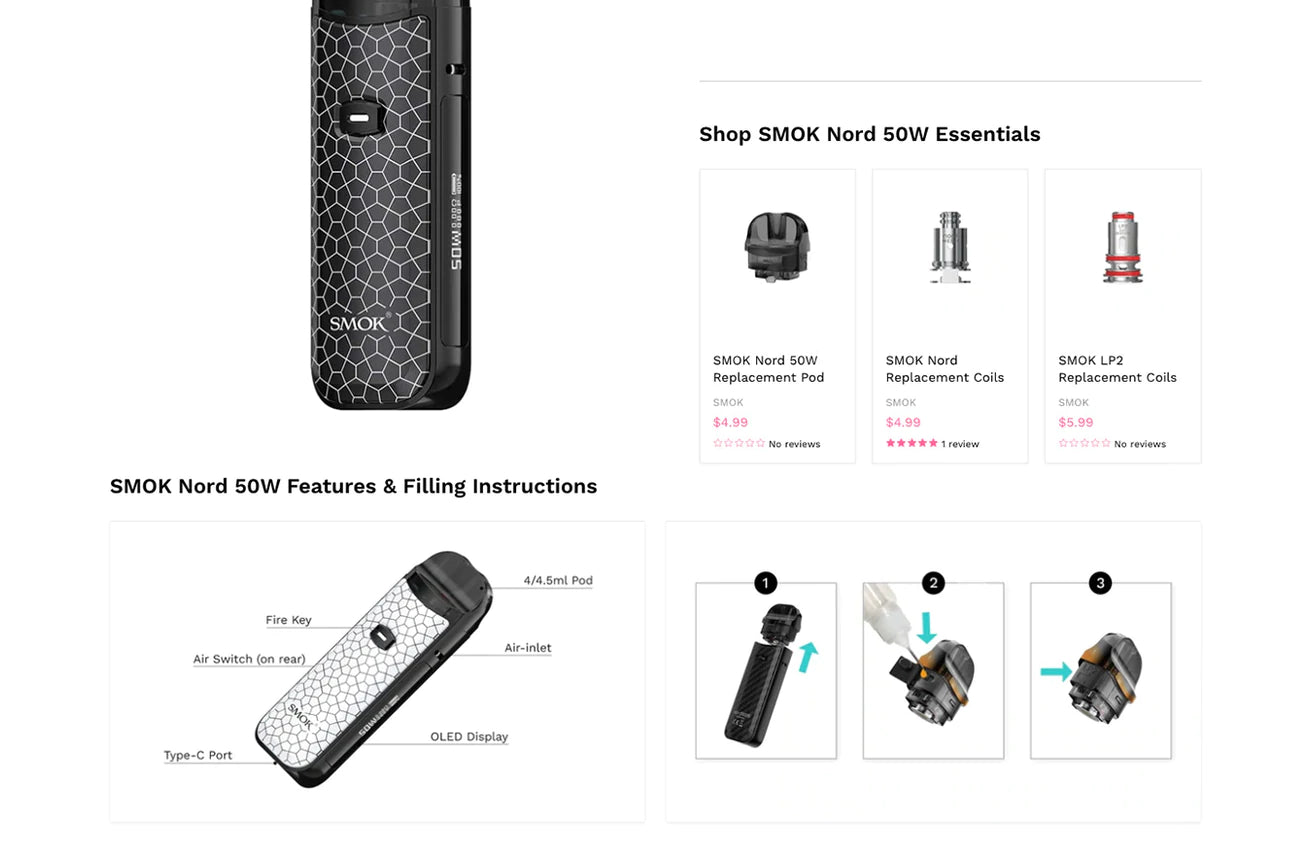
Device Features & Filling Instructions
An industry first, we’ve introduced full colour graphics showing you the key features and locations of each for every device we sell. Combined with detailed filling instructions, you now have all the insights into how your device operates a glance.
Relevant Blog Posts
Want to know how a device you’re looking at stacks up against others? Questions about its features? We’ve got you. At the bottom of every device product page, we have hand-selected articles related to the device you’re browsing. These could be reviews, FAQs, or comparisons.
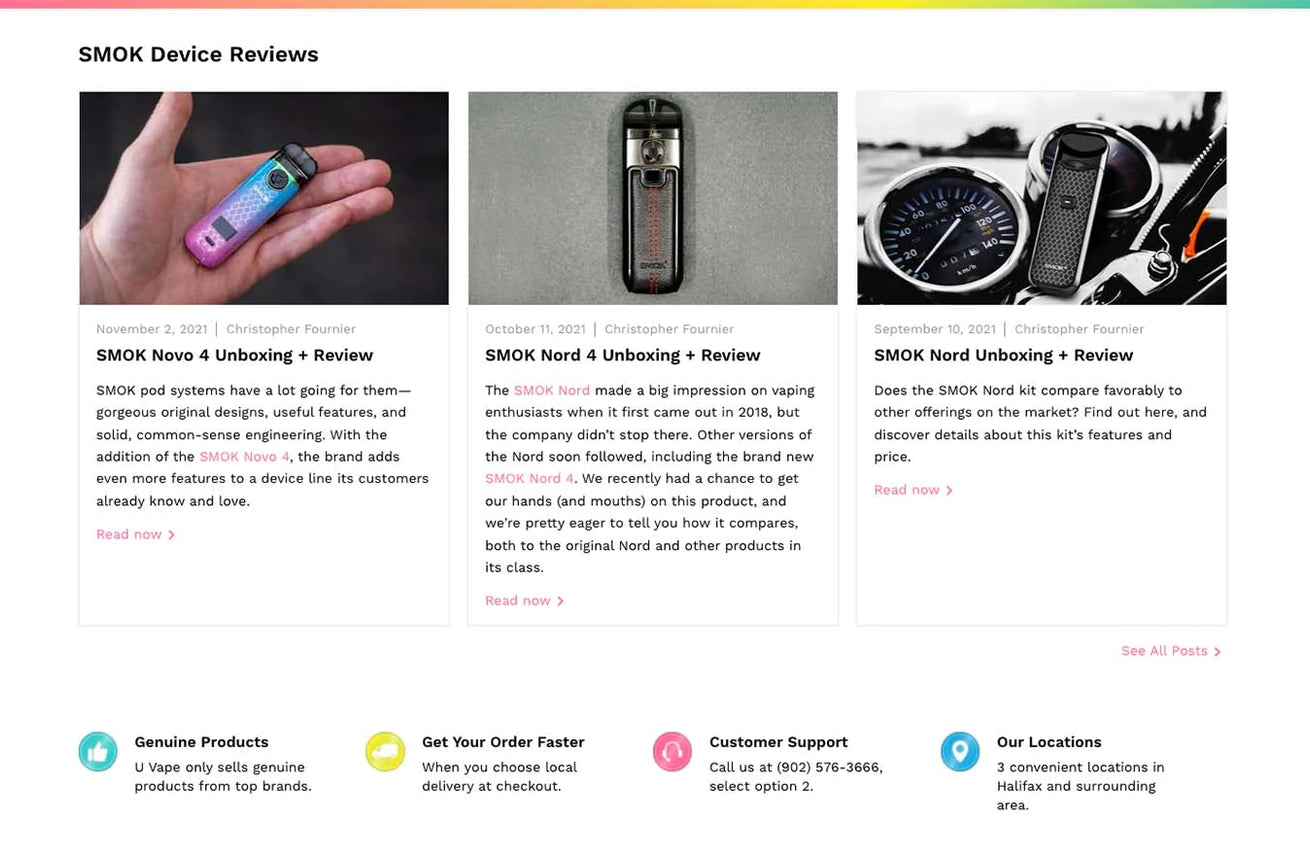
Full-featured Blog
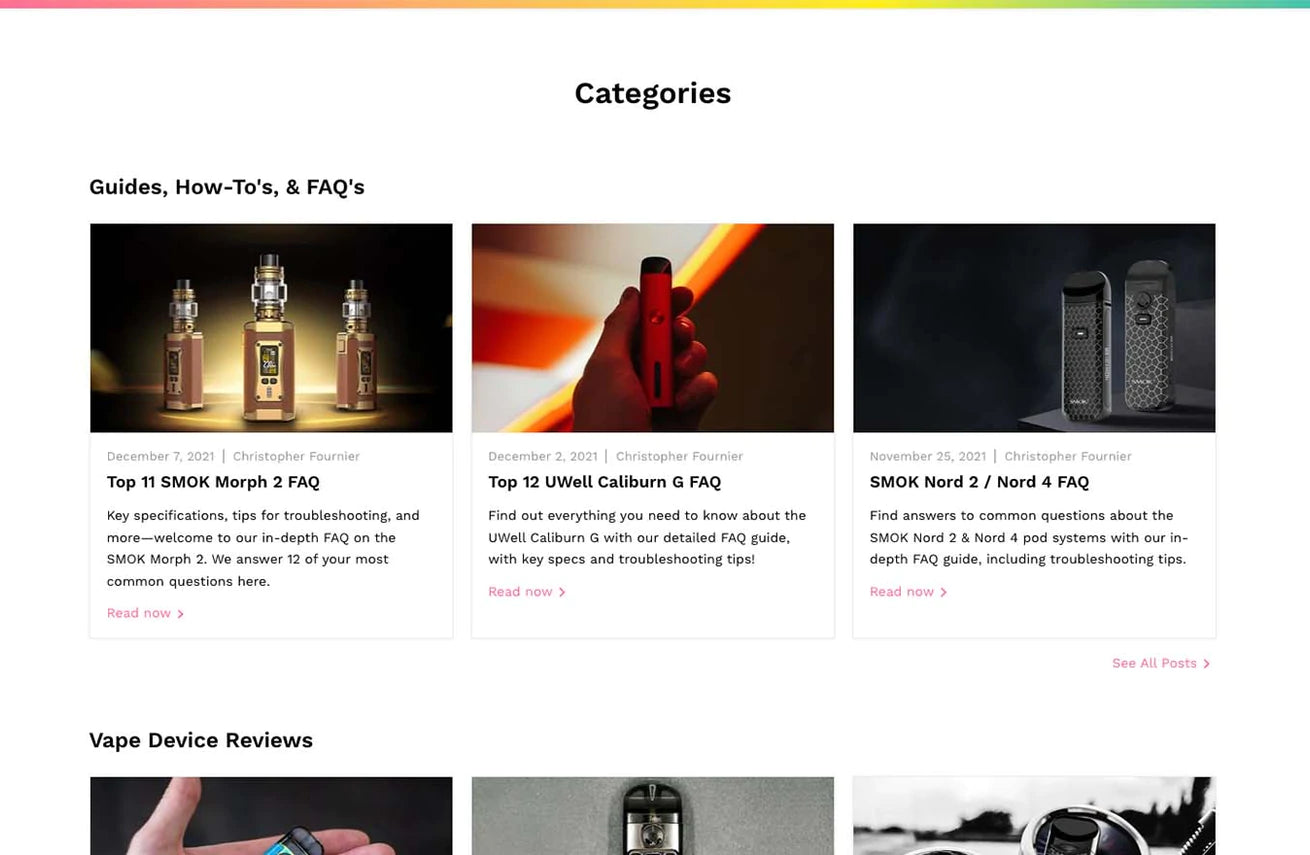
We’ve had a blog for a while now, but it’s been overhauled and organized, like everything else on our new website, into categories to help you find the information you’re looking for quickly.
These blog posts are placed everywhere on our site where we think you’ll need access to information the most. From the homepage to product pages and everywhere in between, it’s easy to explore our selection of products and learn a few tips and tricks while you’re at it.
Make sure you’re checking back often too, because we’re always publishing new posts chalked full of good information to help you learn more and find the right products.